Table of Contents
What Is Project Management Software?
Project Management (PM) software is simply a tool used by project managers and organizations for scheduling, planning, allocating of resources, execution, tracking, and delivery of projects.
Top 10 Free Project Management Software
There are so many free project management tools out there that can help teams get things done more swiftly, and accurately. In no particular order, let’s take a look at the following best free project management software.
1. Airtable
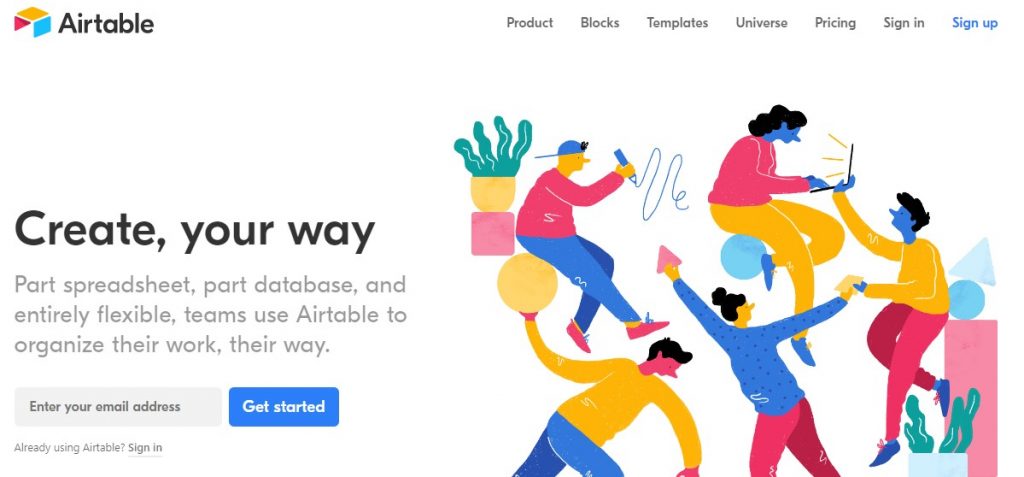
Site: https://airtable.com/
This free project management software is a cloud-based, organized project management app that can assist teams in viewing tasks on a calendar, Kanban boards, grid (spreadsheet look alike), forms or gallery.
Bases is the central component of Airtable, consisting of a group of tables, with each table covering a specific part of the project. Records (current data points being tracked) and fields (checkboxes, file attachments, dropdowns, etc.) are found in the table. All the data needed for a project are all contained in the bases, making it a simple project management software to use.
Airtable plans include; the free plan, the paid plan and the enterprise plan. The free plan for Airtable consists of 1200 records per base, 2 GB of attachment space in each base, Unlimited bases, snapshot history, 2 weeks revision, and also real-time collaboration and commenting. In comparison, paid plans consist of more records, more attachment spaces, additional colour and styling options, priority support and also access to “blocks”, modular apps that extend the functionality of bases as well as longer revision history.
For cases of multiple-use, Airtable provides prebuilt templates which include content production, HR and recruiting, creative, marketing, etc.
Key Features
- Task management,
- Project and Time tracking and
- collaboration.
Pricing
For a plus user, you are billed $12 per user for a month, while for pro, you are billed $24 per user for a month. Discounts are available for an annual subscription when you contact the vendor for enterprise pricing.
2. Project.co

Site: https://www.project.co/
Project.co is a client-based project management software built for working with clients. It is considered as a simple project management software to use because your team and that of your clients can share resources and get work done because they are both connected in one place. With project.co, every single work you do can be set up as its own project with its own tasks, notes, discussion feed, team, and payment system. Also, you get to enjoy a perfect summary of the work ongoing within your team because of the various tasks and project views available such as calendar, scheduler and Kankan view.
Key Features
- Reporting tools that are used to measure your projects. This includes your most, least profitable or efficient projects.
- Ability to quickly add both internal and external users.
- Variety of task views which can be filtered to give your whole team, individual users, and each department their respective daily/weekly list of tasks.
- Ability to quickly integrate a payment solution.
- Discussion feed that can be used for each project – with email alerts, and also the ability to reply by email without having to log in.
With these numerous features, it’s not a surprise that Project.co is one of the best project management app in the market today.
Pricing
Project.co free plan includes access for up to five users and five active projects,5 internal team members, unlimited clients, etc. In comparison, the starting price for the paid plan is at $7 per user for a month, which include unlimited projects, tasks, people, unlimited templates, additional file storage, custom branding etc .
3. Teamwork
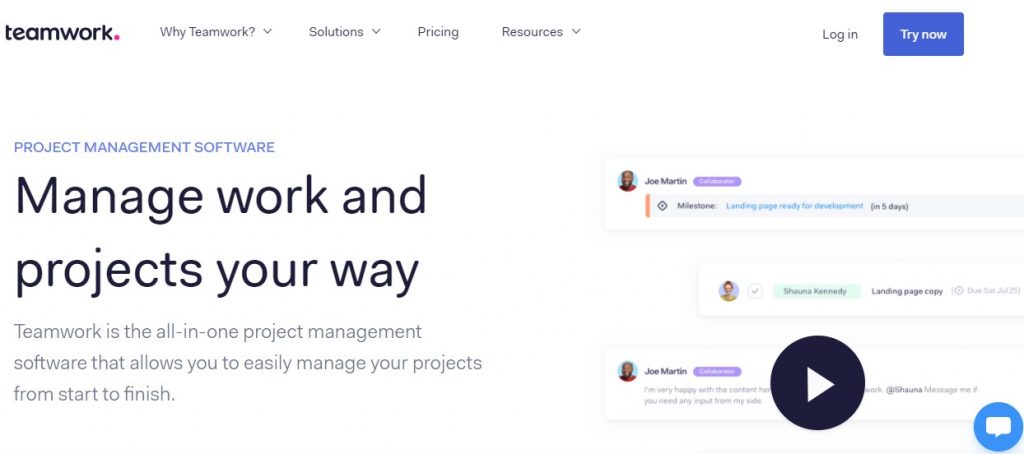
Site: teamwork.com/
Teamwork is a free project management app that permits both in-house and remote teams to work, collaborate and communicate seamlessly, thereby increasing the rate of delivery. Since teamwork is a cloud-based project management app, every single project allows you to upload files easily, chat with teammates, assign tasks, and set deadlines.
Key Features
- Task management.
- Reporting/project tracking software.
- Time tracking.
- Gantt Chart.
- Teamwork’s Instant Messenger helps you stay connected and be productive.
- Kanban boards.
- Resource management.
Pricing
Teamwork’s free plan (the free forever version) includes 2 projects with 5 team members, 100MB, limited board view, and multiple support options like email, live chat, training guides, and online knowledgebase.
Teamwork’s paid plans begin at $9 per user for a month and it includes, greater storage, additional projects, unlimited free client users, priority support, and more tracking.
4. nTASK
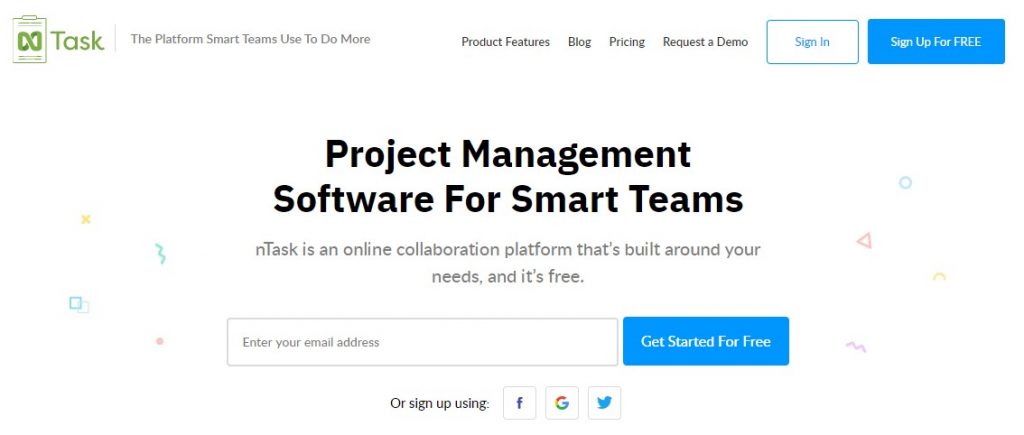
Site: https://www.ntaskmanager.com/
nTask is another project planning software loaded with free-range tools and so many amazing features for anyone looking to work as an individual or a professional project manager. With this project management app, which is one of the best project management apps out there, you can define team leaders, roles, milestones, and standards for tracking time that is unique to the projects at hand. Also, apart from supporting multiple tasks creations/projects simultaneously, nTask offers interactive Gantt chart features for advanced project managers thereby meeting their needs.
Key Features
- Resources management.
- Multiple workspaces dedicated to different tasks and projects.
- Team management controlled by the Admin.
- Integration with slack and many other third-party apps.
- Powerful in-app collaboration system.
Pricing
Basic users get to enjoy a free forever version on nTask with unlimited tasks, unlimited workspace, 5 members per team, 100MB storage, etc. while paid plans start at $2.99 per user per month with additional storage space, projects, Gantt, Bulk actions, risk management, etc. For Small businesses, it increases to $7.99 per user per month.
5. Freedcamp
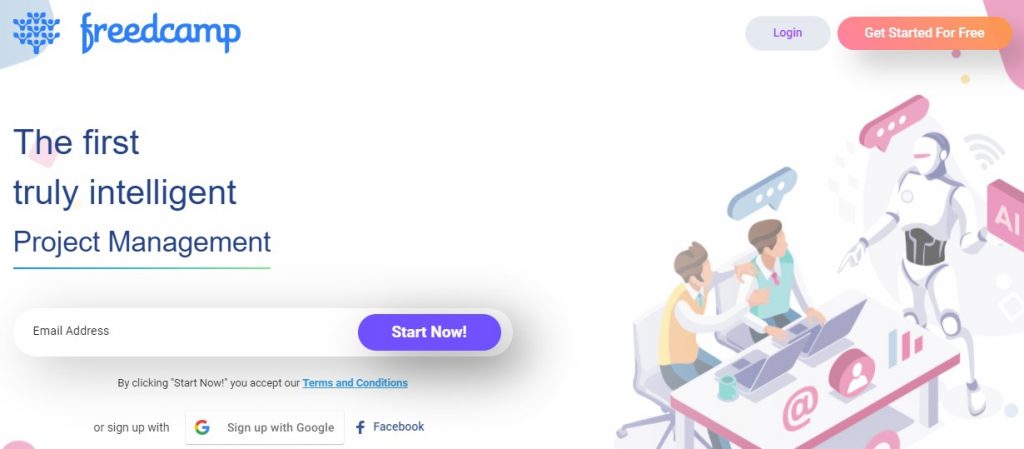
Site: https://freedcamp.com/
Freedcamp is a free project management tool with rich features and is designed for both your personal and professional use. Every project has its own files, tasks, milestones, discussions, time, calendar, and issue tracker. Also, with the help of the dashboard, you have a clear overview of what is happening in your team including tasks, activities, and projects.
Key Features
- Superb calendar view with upcoming events well laid out.
- Integration of third-party software like Google Drive, Google Calendar, Dropbox etc.
- Message board discussion feed with the ability to create and carry out discussions on any topic.
Pricing
The free, forever plan has unlimited projects, tasks, storage, and users while the paid plans come with more additional features and are available starting from $1.49 per user for a month.
6. Wrike
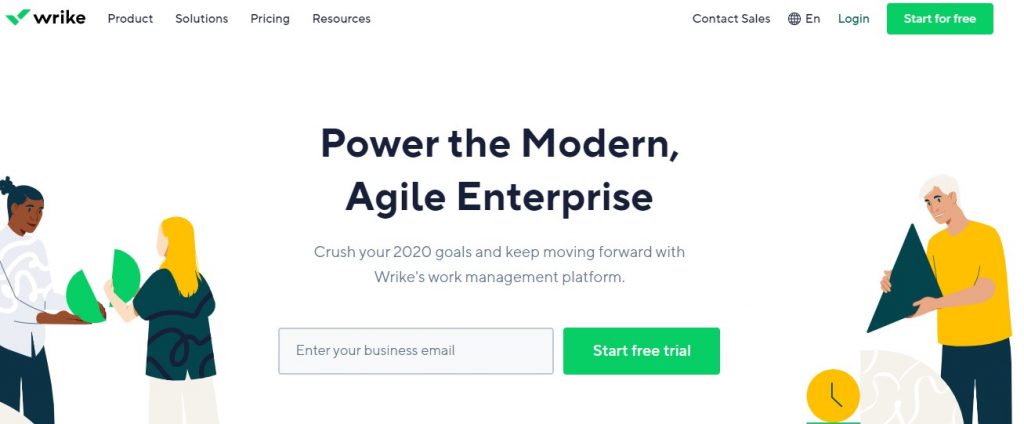
Site: https://www.wrike.com/
For teams who are looking for the freedom to customize their workflows, edit, as well as revise projects from within the confine of the platform itself, Wrike is your guy. Wrike is an exceptional free project planning software that offers the ability to layer calendars and color code. Colleagues can even update their project information on the go using its mobile version. You can also add comments to documents, videos or sections and create customized fields enabling you to export the most relevant data to your company.
Key Features
- Email and calendar synchronization.
- Option to unfollow activities to clean your own personal streams.
- Built-in editing and approval features.
- Only authorized personnel can access information because of the security measure in place.
- Project managers can now micromanage small tasks, see activities in chronological order and tag team members via Activity stream.
Pricing
Paid plans start at $9.80 for each user per month with a minimum of 5 users, unlimited storage space, dashboard, Gantt chart, email add-ons, unlimited level of hierarchy folders, time tracking, reports templates, custom field and work flows etc while the free plan is for just 5 team members with an unlimited collaborator, 2GB storage space, file sharing, task discussion etc
7. Click up
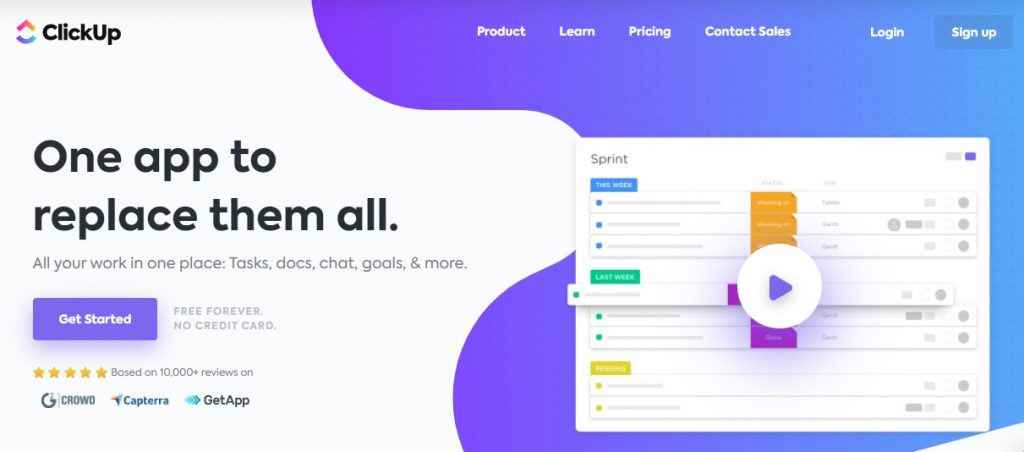
Site: clickup.com
Click up is a project planning software tailored just for you and your team members. It also includes the option for each user to choose one of the three standard ways to view their projects and tasks depending on individual preference. Say your marketing team overlaps with design, development, or sales, click up is the answer as it provides the solution with its few features for all of those four teams.
Key Features
- Option to set goals as a reminder to teams concerning their targets.
- There exist a two-way sync Google Calendar.
- Image mockups.
- 57 integrated apps.
- Easy way to filter, search, sort and customize options for managing specific tasks.
- You can organize your projects based on priority, and assign tasks to groups.
Pricing
Free forever, with limited features and unlimited users, tasks, 100MB storage. The paid plans start at $5 per user for a month with unlimited storage, unlimited views, unlimited integration, unlimited dashboard, guest and permissions, goals, portfolio and custom fields, etc.
8. Trello

Site: https://trello.com/en
Trello is one of the best free project management software that allows you to move personal or professional projects through workflow stages, all the way through completion through its drag-and-drop feature, making it a very simple project management software to use. These workflow stages statues can be defined by you whether you want them to be “On Hold” as in work projects or personal project like “things to buy”, with cards used for representing tasks. Each card has files such as images, attached to it and can be assigned to a team member, with a given due date, and a given name also.
Key Features
- Your workflow stages can be customized by you to reflect your actual process.
- Simple drag-and-drop movement of cards through workflow stages (making it one of the easiest-to-use free project management app).
- Attachments such as images can be added to any card on any board.
- Range of templates of different types of projects from business to education through to personality and productivity is available.
Pricing
Free forever, have unlimited personal boards, cards, and lists with just 10 team boards. The paid plans start at $9.99 per user per month with an increased size of file attachments, app integration, additional Butler overflow automation tools, email notifications, and security features, etc.
9. Asana
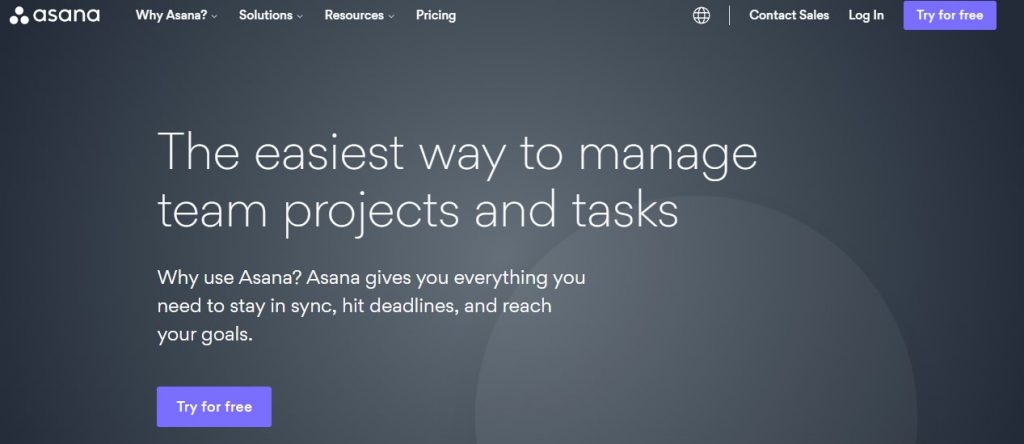
Site: https://asana.com/product
Asana has a clean, user-friendly interface, and is one of the most popular free project management tools used by millions of people all across 192 countries. You can create boards with Asana since it is an all-in-one tool for visualizing the stage your project is in, and the tasks that need your attention or the one you have completed can all be tracked using reporting.
Key Features
- Filter tasks, share documents and custom project fields.
- For a more efficient start to finish process, there exist over 100 integration.
- There is collaboration and the sharing of information across the team both privately and securely.
- Option to choose admin and set security controls.
- Creation of templates to automate mundane tasks.
Pricing
Free for unlimited projects of teams up to 15 people while the paid plans start at $10.99 per user per month with amazing features and resources like custom fields, advanced research, and reporting, unlimited free guest, admin console, etc.
10. Meistertask
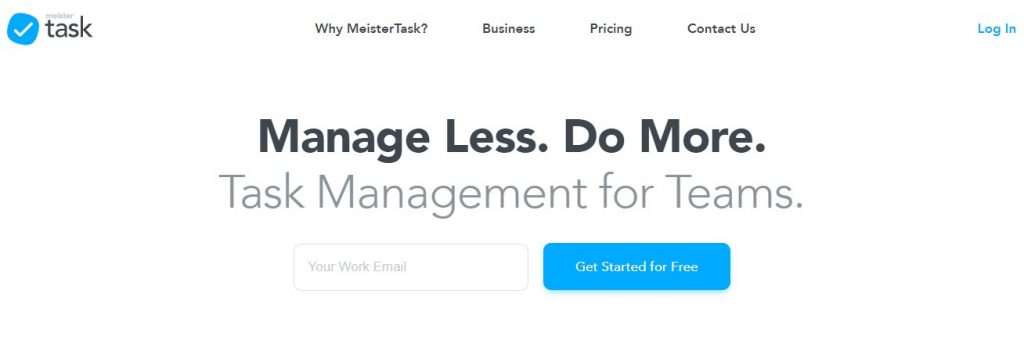
Site: https://www.meistertask.com/
MeisterTask is a visual project management software that can be installed on a Mac or Windows OS even deployed in the cloud. It helps teams organize and manage workflows tasks on a shared Kanban board.
Key Features
- Collaboration.
- Task management.
- Reporting/project tracking.
- Time tracking.
Pricing
Something that makes MeisterTask one of the best free project management software is due to its an unlimited number of Kanban boards, users, tasks, storage, and file attachments up to 20MB. Paid plans start at $4.19 per user per month and include priority support, and additional features for reporting, custom fields, recurring tasks, etc.
Comparison of Key Features
| Software | Task Management | Email Integration | Time Tracker | Budget Tracker | Gantt Chart | Free Version | Starting price |
| Airtable | Yes | Yes | Yes | Yes | Yes | Yes | $12 |
| Project.co | Yes | Yes | Yes | $7 | |||
| Teamwork | Yes | Yes | Yes | Yes | Yes | Yes | $9 |
| nTask | Yes | Yes | Yes | Yes | Yes | Yes | $2.99 |
| Freedcamp | Yes | Yes | Yes | Yes | Yes | $1.49 | |
| Wrike | Yes | Yes | Yes | Yes | Yes | $9.80 | |
| Click up | Yes | Yes | Yes | Yes | $5 | ||
| Trello | Yes | Yes | Yes | Yes | Yes | Yes | $9.99 |
| Asana | Yes | Yes | Yes | Yes | Yes | Yes | $10.99 |
| Meister Task | Yes | Yes | Yes | Yes | Yes | $4.19 |
Related Articles:
Conclusion
These top 10 free project management apps are among the best project management apps. These apps can help any project manager, executive, and team manage workflows, organize tasks and collaborate in a shared workspace. The use of project management applications thereby increases the efficiency and output of the organization.




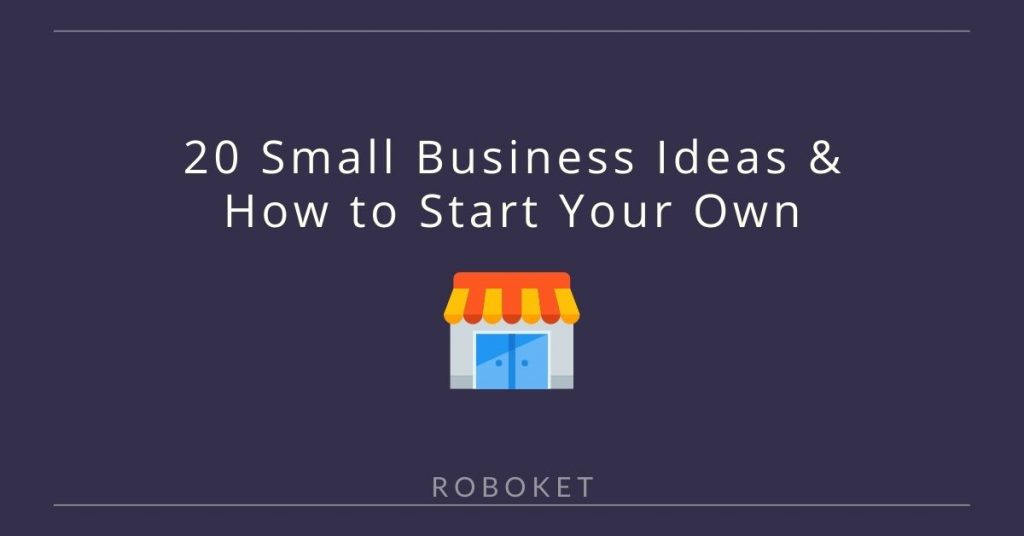

Pingback: 15 Best Click Funnels Alternatives in 2021 - Roboket Blog
Pingback: 20 Best Dropshipping Products - Roboket Blog
Pingback: Best 10 Accounting Software for Small Businesses - Roboket Blog