Ebook is important for many reasons. Here we will discuss on how to create an ebook and how to publish it.
Table of Contents
What is an Ebook?
An ebook is just like any other book, but it is in electronic form with varying structures. “Ebook” is the short form of the electronic book. Anybody can learn how to write an ebook just like learning how to write things like follow-up emails or business posts for social media.
With dedication, you can learn how to create an ebook in a short time. Examples of applications that can be used to write one are Flip HTML5, Scrivener, Kotobee, Mobipocket eBook Creator, Moglue, iBook Author, ePUBee Maker, etc.
Electronic books It can be read on a computer, ebook reader, or other mobile devices. They consist of many digital pages that are compiled and packaged in various formats. For example, the PDF (portable document format) is one of the common ones.
Statistics have revealed that more and more people are becoming e-readers (electronic book readers). As projected by some studies, the numbers will keep increasing until 2022. This trend may be due to the advantages of using electronic books that people are starting to realize. There are quite a number of benefits that can motivate one in writing an ebook. They are listed below:
- It is easily accessible and portable as long as there is internet connectivity. Device compatibility is also a criterion.
- It can be sold in various ways such as on a website. You can make yourself some money by choosing to learn how to create an ebook and publish one.
- It can be designed in many ways to increase its aesthetic appeal. You can choose an ebook template from many available options in the applications.
- After writing an ebook, you can easily send it to people in many locations. For example, it can be sent via emails. No additional costs for distribution!
- Links can be embedded in the file as part of your marketing strategy.
- This is how to make an ebook portable based on the form you prefer: by simply printing out in physical form or hard copy.
- It is an eco-friendly way to store messages. Choosing to create an electronic book instead of one made of paper means that you are doing something to safeguard the environment.
- It is easy to read with many options available in the electronic book reader settings. For example; zoom effects, dark modes, audio (text-to-speech) presentations, and so on.
- It is not difficult to find the search engines provided you know their full titles or related keywords.
How is an Ebook Structured?
While learning how to create an ebook, keep in mind that there are no rules for its structuring. There is no known rule for selecting an ebook template. You should go with what you feel is best for the design. That is how to make an ebook with no limitation to the creative process.
More importantly, you need to consider the possible needs of your target readers—not forgetting what you stand to gain. For example; you might want to embed links on certain pages. You can simply use the formats of hard copy books depending on your writing idea. However, since it is in electronic form, there are some aspects to put into consideration.
Ebooks can have chapters and supporting images/illustrations as part of their structure. For example, the way some textbooks and novels are presented. Also, texts can be further segmented into various sections with the aid of subheadings. This is done for the sake of elaboration. For example, the way some blog posts are structured.
Do you want to know how to write an ebook introduction and conclusion following a suitable structure? You need to study some elements that other authors use to make theirs more presentable and understandable.
A tip for embedding marketing links is to put them at the end of chapters or the concluding chapter of the text. That way, the reader will have a smooth reading experience. Embedding such links in the first or introductory chapter of the text may not be effective.
For the introduction, you can make a promise to your readers that they will find such links at the end of the texts. It would be nice if you include a free offer. If the reader knows about such features from the beginning, they may be more motivated to read further.
How to Write an Ebook: 5 Steps
The writing process is similar to that of writing non-electronic books. It is what happens after that makes electronic book production different. The following are 5 steps you should follow in writing an ebook:
- Selecting a suitable topic
- Outlining the chapters
- Breaking down the chapters
- Adding images
- Proofreading
1. Selecting a Suitable Topic
Authors should write topics that are in line with what they feel their target audiences need. You may be learning how to make an ebook for the benefit of your company’s lead generation ideas.
Your topic should make the process of converting or reconverting a prospect simpler. It should be appropriate for the objective that you are trying to achieve. For example, getting a prospect to call your sales team through the contact information that you provided. Look at the following title examples:
- Introduction to writing follow-up emails for B2B marketing
- Best practices for achieving faster business growth
2. Outlining the Chapters
You need to prepare your readers for the contents of the text. As stated earlier in the discussion about structure, you can talk about the offers that your e-readers will find later in the text. This is just to keep them at alert. A content page will help a reader in navigating the entire text.
The introduction should tell the reader what he or she stands to gain from reading further. You can think of each chapter the way you would write separate blog posts whose ideas are inter-related. However, try to establish coherence from the first chapter to the last. You can use the example below to have a clearer idea of how coherent chapters are drafted:
- Chapter One: Writing follow-up emails: Introduction
- Chapter Two: Types of follow-up emails
- Chapter Three: How to write a suitable follow-up email
- Chapter Four: Follow-up email templates
- Chapter Five: Conclusion
3. Breaking Down the Chapters
Just as you need to outline your chapters to break down the text, you also need to break down each chapter for better understanding. It improves readability. Apart from your subheadings, the paragraphing and sentence structures should be well formed for a better e-reading experience.
The use of lists in bullet form is also a good idea to enhance visual clarity. Be sure to maintain a consistent structure throughout the text for a better flow. Even if you are compiling blog posts to make your draft, try to rewrite them for a better presentation.
4. Adding Images
This is a broad aspect that you should not take for granted. It can enhance or degrade the message you are trying to pass across depending on how you do it. Adhere to the following tips when adding images:
- Hire a graphic designer if you feel that it would be better for a professional to handle the task.
- Use the right combination of colors.
- Be sure that the design is appealing to you and your target e-readers by showing as many people as you can. They should tell you what they think.
- Have it in mind that people will judge the book by its cover, so aim for perfection in that area.
- Think of the images as complementary features to the text.
- Ensure that only necessary images are inserted.
- Choose the best places to insert images.
- Use visuals to explain the text and aid understanding.
- Utilize visuals for page beautification.
- Use graphs and charts to show stats.
- Show how products and services look like with pictures.
- Get images from stock photo websites, and obtain graphs/charts from survey websites.
- You can decide to create your own images through graphic designing or photography.
- Ensure that the visuals go well with the page format (spacing, indentations, margins, etc.)
5. Proofreading
This is how to create an ebook that is devoid of errors. Ensure that you proofread at least twice before considering the draft worthy to publish. You can get other people to edit and proofread the work.
It is advisable to get a fresh pair of eyes to help you with editing. If it will be a hassle for you, hire an editor to go through it—especially if you are self-publishing. He or she should have adequate knowledge about the industry you are writing for.
Apart from the 5 steps explained above, there are other aspects that you may need to consider depending on your reason for learning how to make an ebook. One of them is the use of CTAs (calls-to-action) for sales promotion and generating leads.
CTAs are used to direct the prospect to where they can get an offer, buy a product, or learn more about something. You can use links, words, or visuals for this. As mentioned earlier, it is best to fix such features at the end of chapters or at the concluding part of the text.
The CTA can be in a conspicuous graphic box on the last page. You can dedicate a full page to doing this. Keep in mind that you can use your call-to-action to reconvert a lead that obtained the ebook through an external landing page.
How to Create an Ebook
The proper conversion of your electronic book to an appropriate format comes after writing and designing it. The most common forms are the PDFs as stated earlier. Check other formats below.
- EPUB
- MOB
- ACW
- ODF
- IBA
Choose the file format you want when saving the draft in the electronic book writing software application being used. Check the applications that were listed in the introductory part of this article. File types like EPUBs and PDFs keep your electronic books frozen so that they can be viewed on many types of devices. Most importantly, they will not be editable.
It is advisable to use electronic book writing applications rather than PowerPoint and Word Document programs for this job. The reason is that the latter applications make electronic books editable. Such copies can be tampered with in various ways. In other words, it makes it easy for ebooks to be plagiarized, corrupted, etc.
How to Publish an Ebook
From learning how to make an ebook to learning how to publish one—you are at the final stage of getting your content out there. It is easy and fast to master electronic book publishing and distribution. It is not as complex as learning how to create an ebook.
You can use landing pages to distribute your copy. The landing pages will have a description of the book and a form where interested readers can input their contact information (such as emails) in order to get a copy. This is a way to generate leads.
For promotion, you can make a few chapters free, and then make the full copy a paid version. This is a good way to promote an electronic book that is on sale. It gives the e-reader or lead a choice to decide whether or not the material is worth buying
You can promote through blog posts, email marketing, other ebooks, YouTube videos, search engine marketing, etc.
Related Articles:
Conclusion
What is an ebook? It can be a passive income for you. It can be a means to educate an online class. It can also be used for entertainment purposes, or even as your personal diary. Now, what is an ebook to the reader? It is a better way to enhance his or her reading experience.
You can find out more about how to create an ebook template that is special to you if you check what makes some published works unique. After you learn how to make an ebook for commercial purposes, you should also master the use of marketing analytics to keep track of sales.

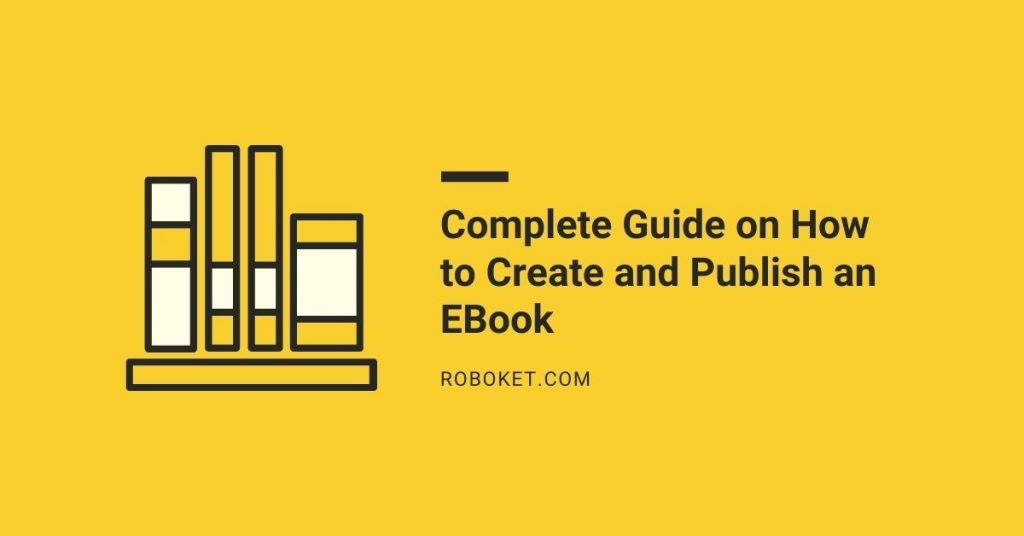




Pingback: The Habits You Need To Be a Successful Content Creator - Roboket Blog
Pingback: Memo Format and How to Write a Memo - Roboket Blog
Pingback: Complete Guide On How to Write a Follow-Up Email - Roboket Blog